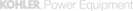DTV Mode Digital Showering Systems
Designed with sleek, minimalist style, the DTV Mode™ shower digital interface combines the satisfaction of push-button on/off with the comfort and safety of digital temperature control. Simple icons offer easy push-button shower outlet control, while numbers around the edge guide as you turn the temperature dial.
-
-
Why choose a digital shower like DTV Mode?
- Greater precision, control and customization than a manual shower
- Simple, easy to use, intuitive interface
- Creates a clean, uncluttered space by removing multiple trim handles
- Digital thermostatic valve technology guarantees accurate and safe temperature control
-
DTV Mode Key Features and Benefits
- DTV Mode is Flexible
- Designed for the most common bathing and showering configurations, DTV Mode uses one valve for multiple applications
- Controls a maximum of 2 outlets
- Available in 3 configurations
-
Dual Shower
-
Bath/Shower
-
Bath only
-
-
Dual Shower Configuration:
- Intuitive, push button control
- Simple icons offer easy pushbutton shower outlet control
- Outlets can have individual or shared functionality
- Easy to use temperature dial with hot and cold markings and numbers around the edge to guide you as you turn the dial
- Temperature memory (set it and forget it)
- Creates a clean, uncluttered look
-
Bath Fill/Shower Configuration:
- Intuitive, push button control
- Temperature dial with hot and cold markings
- Temperature memory (set it and forget it)
- Fill water timing memory (set it and forget it)
-
FREQUENTLY ASKED QUESTIONS
Can you explain the remote on/off?
This is intended to go outside the bath/shower space and simply turns the shower on or off when pressed. It is connected to the valve with the same type of cable that the DTV Mode interface uses. This acts as a "secondary" interface, as you cannot have 2 DTV Mode interfaces on one system.
We show numbers on the DTV Mode interface. Do each of the numbers/dots correspond with a certain degree?
This all depends on what you set your maximum temperature to. If your maximum is set to 100°F (38°C) then the H on the dial is 100°F, the C is 85°F (29°C) and the dots in the middle will split the difference, so there is no one size fits all for how many degrees per click.
How do you turn on both functions? You toggle between the functions but if you want both on at the same time, how does that work?
It is not a toggle function like DTV Prompt 2-outlet. You select what outlet that you would like to have on. For example: On the dual shower configuration. Choose the showerhead by pushing the showerhead icon. This will turn on the showerhead. Choose the handshower by pushing the handshower icon. This will turn on the handshower, and the showerhead would remain on. If you wanted to turn off the function, just click that specific icon.
There is a backlight on the indicator function, is it also on the temperature ring?
When the user interface is powered, there will be white light on the temperature ring. At this time, it is only a solid white and does not have red/blue coloring on the lighted ring.